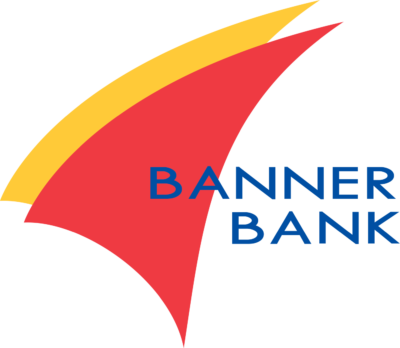Class Resources Page
Please use this page to find all relevant information for each week of classes in the MONEYmaker Accelerator program.
This includes: Zoom links, schedules, slides, speaker mentor hours, cohort info, resources, handouts, and more!
Information will be updated as it becomes available. Please wait at least 24 hours after a class has finished for lecture content to be uploaded.
Weekly Class Information
Week 13 – Graduation Celebration
Session Title:
Graduation Celebration
Learning Outcomes:
- How to be resilient in your business.
Speaker:

Twyla Verhelst, CPA
Head of FreshBooks Accountant Channel
FreshBooks
Week 13 Slides:
- RAIN’s Slides: https://www.oregonrain.org/wp-content/uploads/2021/06/Week-13-Graduation-Celebration.pdf
- Twyla Verhelst’s Slides: https://www.oregonrain.org/wp-content/uploads/2021/06/Mindful-Resilience.pdf
Week 13 Homework:
- Look at Twyla’s slides. Think about and write down 3 ways you will work to have a more resilient business over the rest of the year.
- Have a great summer! See you back for RAINdrops in the fall! (:
Week 12
Session Title:
Accounting Tools & Tips
Learning Outcomes:
- An overview of accounting systems
- Speaking the “right” accounting language
- Common mistakes in accounting
- Tips and tricks to keep your business finances in order
Speakers:

Neil Langlois, CPA
Senior Manager
Jones & Roth CPAs and Business Advisors
Week 12 Pre-Class Homework:
- Take a minute (or two) and reflect on the last 12 weeks. What have you learned? What will you do differently? How will you continue building strong financial habits?
Week 12 Slides:
- RAIN’s Slides: https://www.oregonrain.org/wp-content/uploads/2021/06/Week-12-Accounting-Tools-Tips.pdf
- Neil Langlois’ Slides: https://www.oregonrain.org/wp-content/uploads/2021/06/Accounting-Tips-by-Neil-Langlois.pdf
Week 12 Homework:
- Think about your current CPA (if you have one):
- When was the last time you spoke with them?
- Are they the best fit for your business? Did they come highly recommended by the right people?
- If you don’t have a CPA, then think about 3 people you trust in business matters, ask them each for a referral, and reach out!
- Are your personal and business finances co-mingled?
- If not, great! If they are, make a plan to completely separate them. And, set up a business bank account!
Week 11
Session Title:
To Raise or Not To Raise (Money): Part II
Learning Outcomes:
- The financials needed to pursue a traditional bank loan.
- Which line-items in the 3 main financial statement docs are most important to bank lenders.
- What the investors are looking for & risk tolerances
- Which metrics / KPIs are most important to investors.
- How to track the investment capital raised to enable good reporting
Speakers:

Ron Green
President & CEO
Oregon Pacific Bank

Marceau Michel
Founder
Black Founders Matter Fund
Week 11 Pre-Class Homework:
- Review Tom Schnell’s slides from last week, specifically with respect to debt vs equity financing.
- Write down the main questions you have in those topics for Ron Green & Marceau Michel to answer during Q&A.
Week 11 Slides:
- RAIN’s Slides: https://www.oregonrain.org/wp-content/uploads/2021/06/Week-11-To-Raise-or-Not-To-Raise-Money_-Part-II.pdf
- Ron Green’s Slides: https://www.oregonrain.org/wp-content/uploads/2021/06/6.16.2021-OPB-Rain-Presentation.pdf
Week 11 Homework:
- Look at Ron’s presentation and calculate the ratio (known as the Debt Service Coverage Ratio) from the formula given in Slide 14. Are you above or below 1.25? If you are below 1.25, which “lever” in the formula might you focus on to increase your ratio?
- Look for “business pitch events” in Oregon, and plan to attend one. When you attend, take notes! What did the presenters do well? What did you not like? How can you learn from them when pitching your own business (whether to customers or investors)?
- Here is a list of some pitch events in Oregon. RAIN also hosts these from time to time, we’ll keep you posted!
- Bend Venture Conference
- Oregon Angel Food 2021
- TechFest NW (next one in 2022)
- InventOR Finals (June 25th!)
Week 10
Session Title:
To Raise or Not To Raise (Money): Part I
Learning Outcomes:
- Overview of 3 main ways to raise capital
- Pros & Cons of debt vs equity vs grants
- Common mistakes in seeking grants/loans
- The 5C’s of lender readiness
- Local and statewide capital resources for businesses
Speakers:

Thomas Schnell
Business Finance Officer
Business Oregon

Lynn Meyer
Director of Community Lending
Community Lending Works
Week 10 Pre-Class Homework:
- Please spend 20 minutes taking a nice walk and thinking about whether or not you would like your business to seek debt or grant capital.
- Write down the main questions you have that would affect this decision and bring them to your breakout groups.
Week 10 Slides:
- RAIN’s Slides: https://www.oregonrain.org/wp-content/uploads/2021/06/Week-10-To-Raise-or-Not-To-Raise-Money_-Part-I-1.pdf
- Tom Schnell’s Slides: https://www.oregonrain.org/wp-content/uploads/2021/06/Sources-of-Business-Financing-Tom-Schnell.pdf
- Lynn Meyer’s Slides: https://www.oregonrain.org/wp-content/uploads/2021/06/Access-to-Capital-2021-Lynn-Meyer-Slides.pdf
Week 10 Homework:
Part 1:
-
- Review Tom’s slides.
- Pick a capital need (use the categories from Tom’s list in the slide deck).
- Think about which type of capital is the best fit for this need + your business (look at the pros + cons).
- Identify 3 folks (refer to the list of resources in the slides) that can help you with this capital need.
Part 2:
-
- Review Lynn’s slides.
- In particular, look at the 5Cs of lender readiness.
- For each “C”, make note of where you might be lacking or need clarification.
- Reach out to a financial mentor and ask them to help you develop a plan to address the “C” areas where you feel you need help.
- Note, even if you don’t plan to take a loan, being “lender ready” is important to be able to quickly access capital when opportunity (or disaster) strikes.
Week 10 Resources:
- Link to Business Oregon funding programs: https://www.oregon4biz.com/How-We-Can-Help/Finance-Programs/
- Link to Community Lending Works website: https://communitylendingworks.org/
- A great grant program (if you qualify): https://www.mercycorpsnw.org/business/ida-2/
- Link to different economic development districts in Oregon (note these often have lending departments that can provide relatively cheap loans (or grants) to businesses in their district: https://www.eda.gov/resources/directory/states/or.htm
- An article on the cost of capital (focused on big companies, but hey, that will be you someday!): https://hbr.org/2015/04/a-refresher-on-cost-of-capital
Week 9
Session Title:
Money Stories from Startup Founders
Learning Outcomes:
- How to make cut/stop decisions
- How to plan for known unknowns
- What financials might look like before expanding into retail
- What day-to-day habits look like in managing financials
Speakers:

Paula Hayes
President & CEO
Hue Noir Cosmetics

Corey Wright
Venture Catalyst
Oregon RAIN
Week 9 Slides:
- Corey Wright’s Slides: https://www.oregonrain.org/wp-content/uploads/2021/05/Week-9-Money-Stories-from-Startup-Founders.pdf
- Paula Hayes’ Slides: https://www.oregonrain.org/wp-content/uploads/2021/05/Hue-Noir_MONEYmaker-Slides.pdf
Week 9 Homework:
- If you want to get into retail, research the purchasing process of 2 retailers you wish to sell your products at:
- Do they have a purchasing department?
- Do they have a standard application to fill out or a platform to sign up on?
- Who are the main contacts/purchasing managers?
- What are the main contract terms they care about?
- If you want to do a product crowdfunding campaign, start a project spreadsheet and calculate the following things (ok to guess for now):
- How much money do you need to make the product? What are the MOQs? What expenses do you want the campaign to cover? What are the freight costs? What are VAT / Tariff costs?
- How much money do you need to ship or fulfill the product? How much will you charge backers for shipping? Where will you ship to? Where will you NOT ship to?
- How much money do you need when you account for the platform and transaction fees? (This will make your campaign goal go up. This means you need to sell more units, which means your shipping costs will also go up! It’s a vicious circle!)
- You are welcome to use this spreadsheet from Corey but be warned, it isn’t perfect.
- What assumptions have you made that you need to watch out for? How much buffer do you want?
Week 9 Resources:
- Breakout Session Answers: https://www.oregonrain.org/wp-content/uploads/2021/05/Breakout-Exercises-Answers-from-Class.pdf
- Additional Crowdfunding Slides with Resources & Links: https://www.oregonrain.org/wp-content/uploads/2021/05/Crowdfunding-During-COVID-19-Slides.pdf
- Great blog about product-based crowdfunding: https://stonemaiergames.com/kickstarter/lessons/
- Great resources for looking into Kickstarter campaign data: http://kicktraq.com/
- Great book about product-based crowdfunding: https://www.amazon.com/Crowdfunders-Strategy-Guide-Business-Community/dp/1626564086
Week 8
Session Title:
Budgets & Forecasts: Strategic Forecasting & Management
Learning Outcomes:
- How to make financial projections
- How to track budgets versus projections
Speaker:

Peter Thorsson
Director, Biz Dev & Strategic Partnerships
Palo Alto Software
Please take our MIDTERM SURVEY.
This will help us continue to improve the program, make future MONEYmaker’s even better, and importantly, know what graduation prizes you are most interested in!
Week 8 Slides:
- RAIN Program Slides: https://www.oregonrain.org/wp-content/uploads/2021/05/Week-8-Revenue-Projections.pdf
- Peter Thorsson’s Slides: https://www.oregonrain.org/wp-content/uploads/2021/05/RAIN-MONEYmaker-Financial-Forecasting-2.pdf
Week 8 Homework:
- In LivePlan, click the Benchmarks tab in LivePlan and pick the industry (called “NAICS Code”) that is best for you.
- Note: No NAICS code is ever a perfect fit for a business, and that seems to be getting increasingly true as time goes on.
- What information stands out to you when you select your industry?
- Did the Industry vs. Forecast comparison make anyone want to revise their Forecast?
- Any confusion/questions? Talk with your cohort mentor!
- For those using Quickbooks Online, Quickbooks Desktop, or Xero, please attempt to “Connect to your Accounting Solution” in LivePlan’s Dashboard.
- Complete a draft of your forecast, including all items relevant to your business’s future
- SHOW that draft to someone.
- Show it to 3-5 people you know and trust, and simply talk through the story that your forecast tells.
- What questions did they have?
- Should anything in your forecast be clarified or updated?
- Set a calendar event for yourself to compare your Forecast to your Actuals.
- Ask yourself WHY things are different from your guess (forecast)?
- What might you change to improve your guess for the coming months?
Week 7
Session Title:
Budgets & Forecasts: Introduction & Application
Learning Outcomes:
- Students will learn about the main components of an operating budget.
- Students will learn how to create an operating budget.
- Students will learn how to track the budget versus actual expenditures
- Students will learn about the difference between fixed and operational costs.
Speaker:

Peter Thorsson
Director, Biz Dev & Strategic Partnerships
Palo Alto Software
Please take our MIDTERM SURVEY.
This will help us continue to improve the program, make future MONEYmaker’s even better, and importantly, know what graduation prizes you are most interested in!
Week 7 Slides:
- RAIN Program Slides: https://www.oregonrain.org/wp-content/uploads/2021/05/Week-7-Budgets.pdf
- Peter Thorsson’s Slides: https://www.oregonrain.org/wp-content/uploads/2021/05/RAIN-MoneyMAKER-Financial-Forecasting-1.pdf
Week 7 Homework:
1. Please log in to LivePlan if you’d like to try using it to forecast your financials.
a. You can access the links to 3-months-free LivePlan accounts here: https://docs.google.com/spreadsheets/d/1YBPb-pW-zwj0HzOwGIIfrnrSN-hWbVM05HrSJE5ToB4/edit?usp=sharing. If you already have LivePlan, please email Peter for an equivalent discount on your current account.
i. First, type your name in an empty column.
ii. Second, click the link to the right of your name to access a free account. ONLY USE ONE LINK!
b. If you don’t want to use LivePlan, feel free to use your preferred forecasting/planning software.
2. Have you, your accountant, advisor, or friend ever created a forecast or budget in the past?
a. If so, please locate the most recent one
b. Simply look at it – what is most confusing to you?
c. What aspects make you feel any sort of negative emotion, like “uncomfortable” or “fearful?” Note this for discussion in next week’s breakouts.
3. In your LivePlan account (or any other tool/spreadsheet of your choice), generate a viable financial forecast for your venture, including major revenue streams, key expenses, employee salaries, and (if applicable) COGs / direct costs.
a. Create a 3-year forecast and display 3 years of monthlies (set this up in preferences if using LivePlan).
b. Does your forecast indicate that you might need some funding in the future to succeed or grow?
i. Tell that story in your forecast.
c. Remember that you’re just guessing—make the best guess you can before next week.
d. Do NOT spend a huge amount of time finding the perfect numbers.
e. Do your best to complete all sections of the forecast, rather than be accurate (for now).
f. We will work to refine what you start during the next class!
Week 7 Additional Reading & Resources:
-
6 Steps to a Better Business Budget: https://www.investopedia.com/articles/pf/08/small-business-budget.asp
- Regarding last week’s pricing topic, some links from Michael Johnston and Peter Thorsson!
Week 6
Session Title:
Pricing & Margins
Learning Outcomes:
- Students will learn about the difference between margins and markup
- Students will learn how to calculate margins from profit & loss statement
- Students will understand the impact of pricing on their business model
- Students will learn how supply & demand impacts pricing
- Students will learn about the psychology of pricing
Speaker:

Raj Vable
Founder
Young Mountain Tea
Pre-Class Homework:
- Download this “Pricing Margins Example Sheet“.
- Fill in the orange input cells with the name, price, and cost of your top products.
- Take a look at the margins (these will auto-calculate). What product has the highest % margin? What has the lowest?
- Make a mental note of your margins for discussion in class on Wednesday!
Week 6 Slides:
- RAIN Program Slides: https://www.oregonrain.org/wp-content/uploads/2021/05/Week-6-Pricing-Margins.pdf
- Raj Vable’s Slides: https://www.oregonrain.org/wp-content/uploads/2021/05/MONEYmaker-Week-6-Slides.pdf
Week 6 Homework:
- Research your industry to understand what standard gross and net margins to expect
- Resources: Ready Ratios and Camino Financial
- Develop your margins for one product sold across three channels
- First, choose the three channels and understand what fees are associated in selling through each
- Then, list out all the costs associated with selling your product/service through each channel
- Determine the price that would be competitive versus other similar products. To do this, research other competitors to see similar prices
- Make sure your margin is still appropriate for your industry!
- Resources: Margin Calculator Excel Sheet
Week 6 Recommended Reading & Resources:
Week 5
Session Title:
Balance Sheet Basics
Learning Outcomes:
- Students learn how to make and read a balance sheet.
- Students look at an example Balance Sheet that is incorrect and identify what should NOT be in the statement.
- Students learn how all 3 financial statements are related.
Speakers:

Sarah Lambert
Owner, Virtual CFO
Riverview Bookkeeping
Pre-Class Exercise by Sarah Lambert:
- Download one of the following PDFs containing sample balance sheets and income statements. If you are a sole prop, download the sole-prop document; if you are a single-member LLC, download the LLC document, etc… If you aren’t in any of the categories, just download your favorite business (or all of them)!
- Search for the mistakes that each document contains. Each PDF has at least 5 errors hidden within the financial statements. See if you can find them!
- Tomorrow during class, Sarah will go through 1 or 2 of the PDFs and show the answers. (Hint: they are common mistakes that she often sees in financial statements!)
- After class, we will post the “answer key” for each example here!
PDFs for Downloading:
- Exercise Documents:
- Sole Proprietorship Financial Docs (Cider Company): https://www.oregonrain.org/wp-content/uploads/2021/04/Cider-Company-Sole-Proprietorship.pdf
- Single-Member LLC Financial Docs (Design Company): https://www.oregonrain.org/wp-content/uploads/2021/04/Design-Company-Single-Member-LLC.pdf
- C-Corporation Financial Docs (Sports Bar): https://www.oregonrain.org/wp-content/uploads/2021/04/Sports-Bar-C-Corp.pdf
- Exercise Answer Key Documents:
- Sole Proprietorship (Cider Company) Answer Key: https://www.oregonrain.org/wp-content/uploads/2021/04/Cider-Company-with-Errors-Highlighted.pdf
- Single-Member LLC (Design Company) Answer Key: https://www.oregonrain.org/wp-content/uploads/2021/04/Design-Company-with-Errors-Highlighted.pdf
- C-Corporation (Sports Bar) Answer Key: https://www.oregonrain.org/wp-content/uploads/2021/04/Sports-Bar-with-Errors-Highlighted.pdf
Week 5 Slides:
- RAIN Program Slides: https://www.oregonrain.org/wp-content/uploads/2021/04/Week-5-Balance-Sheet-Basics.pdf
- Sarah Lambert’s Slides: https://www.oregonrain.org/wp-content/uploads/2021/04/Balance-Sheet-Basics-Class-Slides.pdf
- Financial Document Sort Answer Key: https://www.oregonrain.org/wp-content/uploads/2021/04/Financial-Report-Sort-Answers.pdf
Week 5 Homework:
- Find your most recent annual balance sheet. Then, look at the commonly made errors highlighted in the “pre-class assignment” examples. Anything you need to fix?
- Prepare several balance sheets at periodic intervals for your company. For example, print your quarterly or annual balance sheet reports going back several time periods. What trends do you observe? Are your total assets increasing or decreasing? Is your company equity increasing or decreasing?
Week 5 Recommended Reading & Resources:
Recommended reading from Sarah Lambert:
-
- Accounting Demystified https://www.
powells.com/book/accounting- demystified-2nd-edition- 9780071763738 - Financial Statements Demystified https://www.
powells.com/book/financial- statements-demystified- 9780071543873 - Small Business Cash Flow https://www.powells.com/
book/small-business-cash-flow- strategies-for-making-your- business-a-financial-success- 9780470040973 - Bookkeeping Basics for Entrepreneurs https://www.
powells.com/book/bookkeeping- basics-for-entrepreneurs- 9781720084402
- Accounting Demystified https://www.
-
- A YouTube channel that offers many videos explaining business finance: https://www.youtube.com/channel/UCQQJnyU8fALcOqqpyyIN4sg
- How the 3 financial statements are linked: https://corporatefinanceinstitute.com/resources/knowledge/accounting/3-financial-statements-linked/
- Related video on how the 3 financial statements are linked: https://youtu.be/mt5Ve01n_X0
Additional Resources:
-
- Your local Small Business Development Center (SBDC) often provides classes on how to use Quickbooks. Here is a link for finding an SBDC center near you: https://oregonsbdc.org/centers/
- Additionally, local community colleges often offer “Intro to Accounting” classes. If you found yourself really enjoying the last few weeks, consider taking a class to learn more!
Week 4
Session Title:
Managing Cash Flow
Learning Outcomes:
- Students learn how to read a cash flow statement.
- Students look at an example cash flow statement that is incorrect and identify what should NOT be in the cash flow statement.
- Students learn how to use the cash flow statement to monitor the health of their company.
Speakers:

Marty Parisien
Co-Founder
Singing Dog Vanilla
As part of the preparation for this week’s class, Marty has asked that everyone have 3 pencils or pens in hand for some engaging exercises that will run throughout. I can’t wait to see this. =)
Also – this is not required but if you are able to print your own financial statements for Dec of 2020 so that you can follow along, that would be great. These will only be for your personal reference and you will not need to share them with the group.
These are the statements Marty suggest printing if you would like:
- Dec 31, 2020 annual P & L
Dec 31, 2020 Cash Flow Statement
Dec 31, 2020 Balance Sheet
Jan 1, 2020 Balance Sheet
And here is a sample financial statement for you to workshop in session: DOWNLOAD HERE
Week 4 Slides:
- RAIN Program Slides: https://www.oregonrain.org/wp-content/uploads/2021/04/Understanding-and-Managing-Cash-Flow.pdf
- Marty Parisien’s Slides: https://www.oregonrain.org/wp-content/uploads/2021/04/Martys-Slides-Understanding-and-Managing-Cash-Flow.pdf
Week 4 Homework:
- Marty’s Master Spreadsheet with pre-loaded formulas: https://www.oregonrain.org/wp-content/uploads/2021/04/Dashboard-Calculation-Form.xlsx
Week 3
Session Title:
Introduction to Accounting + Profit & Loss Statements
Learning Outcomes:
- An overview of the main financial documents and terminology of accounting
- Components of how a P&L Statement is created and how to read it
- Learn how to identify mistakes in P&Ls
- Difference between cash and accrual accounting
Speakers:

Seth Clark
Owner
Blue Valley Bistro
Download the PDF here, or read below for instructions!
The Trend is your Friend
Good afternoon Money Makers. Tomorrow’s presentation is all about Income Statements, also called
Profit and Loss Statements. For tonight’s homework, you are going to get started on your own set of
“books” that is to say, your own financial statements, starting with, you guessed it, the Income
Statement.
At this point in time, there’s no need to get too technical, so let’s keep it simple. The basic formula for
an Income Statement is Revenue (also called sales, or income) – Expenses = Profit (or loss)
It looks like this:
Sales – Expenses = Revenue
What we would like you to do is to draft up 2 Income Statements for your business. If you’ve been in
business for over a year, follow the first set of rules. If you’re a new business, follow the second set of
rules.
Rules – Set 1 (existing businesses)
1) For the first Income Statement, use sales and expenses incurred in March of 2020. These are for
your own viewing, so draft them up however you like. You can pull a Quickbooks report, or use
Excel, or Paper and Pencil. Again, keep it simple.
2) For the second Income Statement. Using the same format, draft a second statement using the
sales and expenses incurred in March of 2021
3) Identify if your “Profit” is trending Up, Down or is about the same
Rules – Set 2
1) For the first Income Statement, use sales and expenses incurred last month, March of 2021.
These are for your own viewing, so draft them up however you like. You can pull a Quickbooks
report, or use Excel, or Paper and Pencil. Again, keep it simple.
2) For the second Income Statement. Using the same format, draft a second statement one year
from now. Brainstorm on where you would like your future Sales to be as well as a reasonable
guess on what your future Expenses would be, thus giving you a Profit.
3) Identify if your “Profit” is trending Up, Down, or is about the same
We will discuss people’s “Trends” during the first breakout session at tomorrow’s Workshop.
Cheers,
Seth
Week 3 Slides:
- RAIN Program Slides: https://www.oregonrain.org/wp-content/uploads/2021/04/Week-3-Introduction-to-Accounting-Profit-Loss-Statements.pdf
- Seth Clark’s Slides: https://www.oregonrain.org/wp-content/uploads/2021/04/Money-Makers-Income-Statements-Presentation.pdf
Suggested Homework:
- Work to apply one of the 4 financial optic tools that Seth mentioned to your income (P&L) statements. As a reminder, these are shown in the last 4 slides of his presentation and include:
- MTP (Multiple Time Periods, looking at your statements in terms of weeks, months, or quarters)
- Averages (Looking at the average for a period of time)
- CoNo (Common Numbers, for example setting sales = to 100%)
- CPU (Cost per Unit, where the unit is the number of sales)
- Have questions about doing this? Reach out to your Mentors in Slack!
Recommended Reading from Seth:
- The Ultimate Blueprint for an Insanely Successful Business: https://keystothevault.com/the-ultimate-blueprint-for-an-insanely-successful-business/
—
Want to deep dive into more topics related to income (P&L) statements? Here is a playlist on YouTube from a creator that Corey recommends:
Week 2
Session Title:
The Seeds to Grow a Money Tree: The Money of Sales
Learning Outcomes:
- Learn a flow of financial elements to help you:
- 1) acquire customers
- 2) retain customers
- 3) scale your businesses with profitability
- Learn from defunkify how growing their businesses via Wholesale and/or Direct-To-
Consumer (D2C) Channels shaped their financial decisions
Speakers:

Eddie Rosenberg, MBA
CMO
Defunkify
Check out the startup of this week’s guest speaker: defunkify
RAIN Suggested Homework:
- Go through all of your expenses from last year or the expenses you think you will have if you are a startup (feel free to use your PnL). Then, categorize each expense as either fixed or variable.
- For your fixed expenses, are there things you can cut or reduce? What story do these expenses tell? Are they necessary?
- For your variable expenses, divide the total cost of all variable expenses by the total number of customers you had last year. Does this number make sense?
- Post in your Cohort Slack Channel, at least 1 KPI that you will start to track in your business!
Week 2 Slides:
- RAIN Program Slides: https://www.oregonrain.org/wp-content/uploads/2021/04/Week-2-The-Seeds-to-Grow-a-Money-Tree_-The-Money-of-Sales.pdf
- Eddie Rosenberg’s Slides: https://www.oregonrain.org/wp-content/uploads/2021/04/The-Money-of-Sales-Final.pdf
- Eddie Rosenberg’s KPI Answer Key Spreadsheet: https://www.oregonrain.org/wp-content/uploads/2021/04/KPI-Calculations-Answer-Key.xlsx
- List of 67 Key Performance Indicators: https://www.shopify.com/blog/7365564-32-key-performance-indicators-kpis-for-ecommerce
Recommended Reading by Eddie:
- The Compass and the Nail – An investigative approach to understand who your customer love groups are.
- Building A Brand Story – A messaging methodology to attract the best customers
Week 1
Session Title:
The Psychology of Money & Your Risk Tolerance
Learning Outcomes:
- Why it is important to recognize that emotions drive financial decisions
- What are some healthy habits for managing money?
- Why it is important to know our risk tolerance.
- Location of course materials, expectations, and graduation requirements.
- Summary of how future classes will give students tools to make data-driven decisions.
Speakers:

Ross Kanaga
Financial Innovation Manager
DevNW
No pre-session requirements.
Week 1 Slides & Survey:
- RAIN Program Slides: https://www.oregonrain.org/wp-content/uploads/2021/03/Week-1-Orientation-Psychology-of-Money.pdf
- Ross Kanaga’s Slides: https://www.oregonrain.org/wp-content/uploads/2021/03/MONEYmakers-Module-1-The-Psychology-of-Money-Your-Risk-Tolerance.pdf
- Risk Tolerance Quiz: https://forms.gle/bNcifnVoYBHfF6Sq6
Recommended Reading by Ross:
- The Psychology of Money: https://www.amazon.com/
Psychology-Money-Timeless- lessons-happiness/dp/ 0857197681 - Money Harmony, by Olivia Mellon: https://www.amazon.com/Money-
Harmony-Road-Individuals- Couples/dp/0982289510 - Cash Flow Quadrant, by Robert Kiyosaki, Tim Wheeler: https://www.amazon.com/Rich-
Dads-Cashflow-Quadrant- audiobook/dp/B009PSK0RG/ - Your Money or Your Life, By Vicki Robins: https://www.amazon.com/Your-
Money-or-Your-Life-audiobook/ dp/B07DLBZ5DW/
Week 1 Breakout Jamboards:
Money Is:
-
- Group 1: https://jamboard.google.com/d/1VwN9Fj7DECSPkal7ESQiq4OBuKAYakHIYA9KD5twS0M/edit?usp=sharing
- Group 2: https://jamboard.google.com/d/1ElJZZvRzWPei3_TPzp89jjflGOHcQD3qc7UfQyy35T4/edit?usp=sharing
- Group 3: https://jamboard.google.com/d/1af2cfW5fbCWl9kSBhUpSfPTMSnldMMZfo5ioxy9wNmI/edit?usp=sharing
- Group 4: https://jamboard.google.com/d/1vTcCizIKLndjeIYnhTgr_Xo0UaVgWBN05jnxRFfhHrg/edit?usp=sharing
- Group 5: https://jamboard.google.com/d/1uFIv5ABtLBRo8vy4_bwEXN1_vdIy_VKAbTKR81oZeDg/edit?usp=sharing
- Group 6: https://jamboard.google.com/d/1a1PqnnjubDIlCQpamgiC-OcHM24Aa4NaOF5Md5vtCrs/edit?usp=sharing
- Group 7: https://jamboard.google.com/d/1rSSrUifKNqw1TnX9izEhqGQC1pFVHqG8Cow4WiOt-YM/edit?usp=sharing
Cash Flow Quadrant:
-
- Group 1: https://jamboard.google.com/d/1Xl0Zd7iAWepDAlk3aUX6agxG6iTC6ZJ1CbK73sM59bQ/edit?usp=sharing
- Group 2: https://jamboard.google.com/d/1-wt23x_BlTX7w517JgR4Jdcvc5RYuFluhOgxo1vdkMc/edit?usp=sharing
- Group 3: https://jamboard.google.com/d/1_DyCtBUclptW93txj8AXpHOtnrJ2bY8NTCCjvwrDLSE/edit?usp=sharing
- Group 4: https://jamboard.google.com/d/191gn8UNlHr2Ucbbt-6RgvZOlzI3_qzsC3wmoTAkqols/edit?usp=sharing
- Group 5: https://jamboard.google.com/d/1fUOSY0ec38Ekfs-Mb5LZmeqODHY7z4fgmIMkdqvzowY/edit?usp=sharing
- Group 6: https://jamboard.google.com/d/1YW6AwoZKXelJFpmZNYYKBs92adtaWuwzt883JAhPM0E/edit?usp=sharing
- Group 7: https://jamboard.google.com/d/1UWWd_kya2BPMxWyVd0qEGg2cyZA3-b5lPeWPrwqp2lI/edit?usp=sharing
Cohort Leaders
Cohort 1 — Jose & Ani

Cohort 1 Facilitator
Jose A Balcázar
Business Advisor
America's SBDC

Cohort 1 Mentor
Anielis Raas
Founder
Moonatic Boutique
Cohort 2 — Caroline & Ron

Cohort 2 Facilitator
Caroline Cummings
CEO
Oregon RAIN

Cohort 2 Mentor
Ron Green
President & CEO
Oregon Pacific Bank
Cohort 3 — Corey & Toraj

Cohort 3 Facilitator
Corey Wright
Venture Catalyst
Oregon RAIN

Cohort 3 Mentor
Toraj Khavari
IT Consultant & Professor
Linn Benton Community College
Cohort 4 — Stephanie & Rod

Cohort 4 Facilitator
Stephanie LeQuieu
Rural Venture Catalyst
Oregon RAIN

Cohort 4 Mentor
Rod Ray
Entrepreneur in Residence
Oregon RAIN
Cohort 5 — Ariel & Seth

Cohort 5 Facilitator
Ariel Ruben
Rural Venture Catalyst
Oregon RAIN

Cohort 5 Mentor
Seth Clark
Owner
Blue Valley Bistro
Cohort 6 — Mike & Michael

Cohort 6 Facilitator
Michael Johnston
Director of Customer Success
Qlarity Imaging

Cohort 6 Mentor
Michael Couch
Financial Specialist
Financial Legacy Management Company
Cohort 7 — Laura & Wendy

Cohort 7 Facilitator
Laura Furgurson
Blue Economy Innovation Catalyst
Oregon RAIN

Cohort 7 Mentor
Wendy Ludwig
Business Advisor
America's SBDC
Program Speakers

Ross Kanaga
Financial Innovation Manager
DevNW

Eddie Rosenberg, MBA
CMO
Defunkify

Seth Clark
Owner
Blue Valley Bistro

Marty Parisien
Co-Founder
Singing Dog Vanilla

Sarah Lambert
Owner, Virtual CFO
Riverview Bookkeeping

Raj Vable
Founder
Young Mountain Tea

Peter Thorsson
Director, Biz Dev & Strategic Partnerships
Palo Alto Software

Robert Logan
CFO/COO
Hannah, The Pet Society

Paula Hayes
President & CEO
Hue Noir Cosmetics

Lynn Meyer
Director of Community Lending
Community Lending Works

Thomas Schnell
Business Finance Officer
Business Oregon

Marceau Michel
Founder
Black Founders Matter Fund

Ron Green
President & CEO
Oregon Pacific Bank

Neil Langlois, CPA
Senior Manager
Jones & Roth CPAs and Business Advisors

Twyla Verhelst, CPA
Head of FreshBooks Accountant Channel
FreshBooks

Caroline Cummings
CEO
Oregon RAIN

Corey Wright
Venture Catalyst
Oregon RAIN
Program Funders
RAIN’s funding comes from the cities of Adair Village, Brownsville, Canyon City, Coburg, Creswell, Florence, Halsey, Harrisburg, John Day, Lebanon, Lowell, Monroe, Oakridge, Philomath, Prairie City, Sweet Home, Veneta, Grant County, Lane County, Linn County, Benton County, Oregon Pacific Bank, Oregon Community Foundation, The Ford Family Foundation, The Collins Foundation, The Lemelson Foundation, Business Oregon (CARES Act funds), the Economic Development Administration (EDA), and the US Department of Agriculture (USDA).